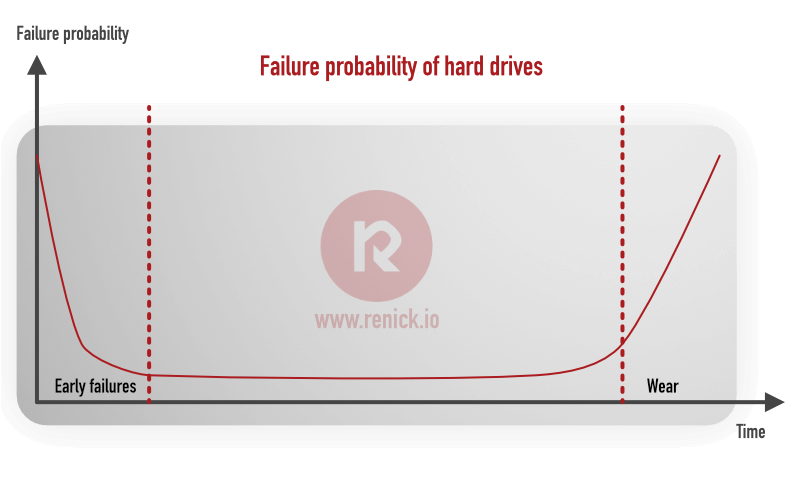Are refurbished hard drives suitable for use in NAS?

Refurbished hard drives can be a cost-effective and environmentally friendly option for use in a NAS (Network Attached Storage). However, when purchasing refurbished hard drives, it is important to consider several key points.
The expected reliability of the refurbished hard drives is the most crucial point. These drives are usually sold as "Professionally Inspected". Nonetheless, I recommend paying attention to some aspects and inspecting the hard drives after purchase.
On common platforms like eBay, Amazon, etc., there are many affordable offers for refurbished hard drives. These are mostly server hard drives. There are two important types of refurbished hard drives:
Refurbished hard drives: These are hard drives that were defective and have been technically refurbished. For example, if they were sent back to the manufacturer within the warranty period and were professionally repaired there. Often, these models are resold without a warranty, but with few to zero operating hours.
Used hard drives: These hard drives have already been in use and usually have many operating hours. Anyone who buys such a model should thoroughly check the hard drive for proper function. More on this later in the article.
Fundamentally, based on over 10 years of NAS experience, I can say that refurbished hard drives can indeed be a cheap and good option depending on the model. Those who opt for used hard drives should definitely buy from a dealer. Because when buying through a dealer, statutory warranty comes into play.
Refurbished Hard Drives in NAS: A Smart Choice?
Purchasing used hard drives is indeed always a double-edged sword. On one hand, there is always an increased risk of premature failure. On the other hand, using refurbished hard drives in a NAS, especially when there is a high demand for storage, can lead to significant cost savings – potentially saving hundreds to thousands of euros.
There are certainly some points to consider when deciding on used hard drives. Nonetheless, I generally see no issue in purchasing a used hard drive now and then. It all comes down to budget and risk distribution. Ideally, a NAS should always be operated in RAID mode, preferably with at least one redundant hard drive, to ensure fault tolerance. The advantage here is that in the event of a hard drive failure, you can quickly respond and replace the faulty drive without losing data. Of course, you should still always have a backup, ideally external as described in this article.
It is also advisable to use hard drives from different production batches to minimize the risk of simultaneous failure of multiple drives. Note that any hard drive, whether new or used, can fail after a certain number of operational hours. An increase in operating temperature can be an early sign of potential problems and should not be ignored.
From my experience, I can recommend the following points:
- Avoid WD RED hard drives in my opinion
- HGST UltraStar has proven to be very reliable for me
- Always buy from dealers due to the one-year warranty
- Always read the operational hours immediately after purchase
- Always operate in RAID with at least one hard drive fault tolerance
- Dealers selling with 40,000 operating hours as in perfect condition are not trustworthy.


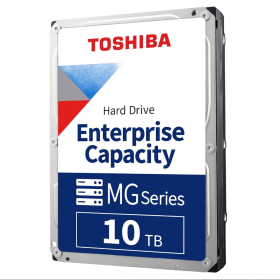
Selection criteria for refurbished hard drives: Operating hours
The use of refurbished hard drives in a NAS system can be a good and cost-effective decision, especially considering that models designed for enterprise use are often built to withstand a high number of operating hours. I have personal experience with hard drives that continue to work reliably even after over 50,000 operating hours. It is well known that hard drives most often fail due to manufacturing defects at the beginning of their lifecycle or due to wear and tear that occurs later.
An engraving or "Refurbished" marking on the hard drive case indicates that it has been overhauled by the manufacturer. It is essential to check hard drives with many operating hours before using them with appropriate software. The SMART status provides information about the condition of the hard drive. If there are already recorded issues such as faulty starts, read failures, or defective sectors, this is a clear sign to return the hard drive to avoid unnecessary risks.
In a RAID system, it is advisable to use hard drives of different ages to minimize the risk of all drives failing simultaneously. Moreover, the SMART status should be continuously monitored during operation; for example, NAS manufacturers like Synology offer automated processes that alert the user to hard drive defects.
Based on my experience, the failure probability tends to be higher for hard drives with larger capacities. In my opinion, a capacity of 10 TB represents a good balance; personally, I prefer models like the HGST UltraStar for their reliability. Overall, I see the purchase of refurbished hard drives as a matter of budget and risk distribution, where careful selection and monitoring are crucial.
Tip: Backblaze is a major provider of cloud storage and publishes an annual report on the reliability of various hard drive models. These reports provide a very good insight into which models work reliably.

Backblaze Drive Stats for 2023
External link, accessed on March 8, 2024. [View in Archive] Go to Backblaze