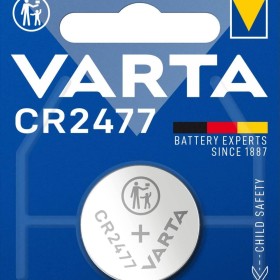Here's how: Changing the battery of the NIO key

As a NIO user, you may already be familiar with the conveniences of the smartphone key, but the physical, smart key also has its advantages. The traditional key is known for its reliability, especially when using the Keyless-Go system.
And like any car key, the smart NIO key's battery eventually runs out. After several months of use, our battery was already depleted. I suspect that the key is excessively used when it is placed in close proximity to the vehicle.
The first time we struggled a bit, and found the instructions in the manual. Since you've found your way to our article, you'll quickly be able to change the battery in your key.
Battery replacement for the NIO key: Quite simple!

To replace the battery in your NIO key, you will need a specific button cell, namely the type 2477. This battery can be easily ordered online through platforms such as Amazon – I have provided a link for you below. Our key came with a Panasonic button cell installed from the factory, which is known for its durability.
Opening the key is relatively simple in principle, but it requires a bit of skill the first time. Squeeze the key together from the sides with your hand and use your fingernail to start at the groove at the bottom of the key. Then slide all the way along the side. This will cause both halves of the key to separate slightly – about 2-3 millimeters – and you can then flip open the key.
When turning the key, it's important to pay attention to how you hold it. Depending on your grip, some of the clips may snap back into place, making it difficult to open.
Insert the new battery with the logo facing upwards into the key. With these steps, the replacement is quick and straightforward.