How Alexa can support technology novices and seniors in everyday life

The use of voice assistants like Amazon Alexa has become increasingly popular in recent years. Amazon's Echo devices all come with Amazon Alexa and can be a significant enhancement to the daily lives of technology novices and seniors.
Already over the pandemic, we have tested various technologies, especially with seniors. Originally, we wanted a video chat solution that was as easy to use as possible. In the end, we moved from Skype to Zoom and finally settled on Amazon Alexa.
Why Amazon Alexa specifically?
- Easy setup
- Affordable purchase costs
- Practical family features
- No monthly fees for Alexa
- Simple voice control without a learning curve
- Alexa has a very good understanding of speech
We have also created a handout that contains the simplest voice commands, in large print. Ideal as an addition when you surprise your relatives with an Alexa.
The benefits of Amazon Alexa for non-tech-savvy users
Until recently, I personally was not a big fan of Amazon Alexa, mainly due to my concerns regarding privacy and security. It's no secret that Alexa and Amazon collect a considerable amount of data and store voice commands, which is certainly not everyone's cup of tea. However, it must be fairly acknowledged that with Alexa devices, there is the possibility to mute the microphone and cover the cameras, providing a certain level of control over privacy.
Many consumers, especially those who are not very knowledgeable about IT, hardly care about IT security and tend to buy tech products that, in my view, are distributed very irresponsibly. In such cases, I would rather recommend an Amazon Echo, which receives regular software updates, over a less secure no-name solution.
In our team, we tried to optimize an iPad so that it could be operated in a simplified mode for seniors, aiming to enable video calls via FaceTime or Zoom. However, despite our efforts, we found that tablet operation remains suboptimal for many seniors. Here, Amazon Echo devices offer a tremendous advantage: they come with fewer functions, but their operation can be done through simple language, which is particularly user-friendly. Even a quiet speech does not prevent Alexa from working.
However, the biggest plus is that the Echo devices can be operated completely without touch input – a blessing for everyone who does not want to deal with complicated menus and settings. This not only significantly simplifies the everyday life of many non-tech-savvy users but also allows seniors to stay connected with the outside world.
From the weather, to phone calls with the family, to knowledge questions for the crossword puzzle. Amazon Alexa can really offer a lot, especially at a low purchase price. The microphones in the Echo are high quality and allow Alexa to listen even if you might be in the next room. Thus, we also tested whether the family can be called for help in an emergency — with very positive results.
The Smart Home functions are also practical; here, it can already be helpful to turn off the night light from the bed. From lighting to heating, there is much that can be set up here, all optionally as needed.
However, there is one drawback: An internet connection is of course required. We tested it in a senior household where internet via cable was cheaper than the Deutsche Telekom landline contract. For €20 a month, and 6 Mbits download speed, Alexa operates flawlessly. This bandwidth is also sufficient for video calls and streaming.
Here are the advantages again, in short:
- Universally applicable
- Easy communication with the family
- Many useful voice commands for daily life
- No touch input needed in everyday life
- Optional practical Smart Home functions
- Wide variety of models: with and without screen
- Emergency call function can be set up with Alexa Skills



Handout: Simple Voice Commands as Operating Instructions
For those new to the world of digital assistants, I have created a printable handout that serves as a practical overview. It includes the most important commands for Amazon Alexa, all in large print to facilitate readability. This handout is especially intended for beginners and seniors who want to gradually get used to using Alexa in their daily life. It serves as a useful memory aid and can easily be kept near your Alexa device to quickly review and apply the most frequently used functions.
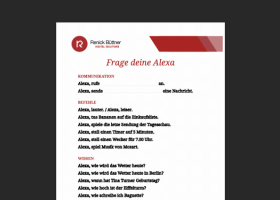
Handout: Alexa Commands as a Quick Overview
PDF file 42kb Download Handout



