Accessibility: Apple Vision Pro from the Perspective of a Migraine Sufferer
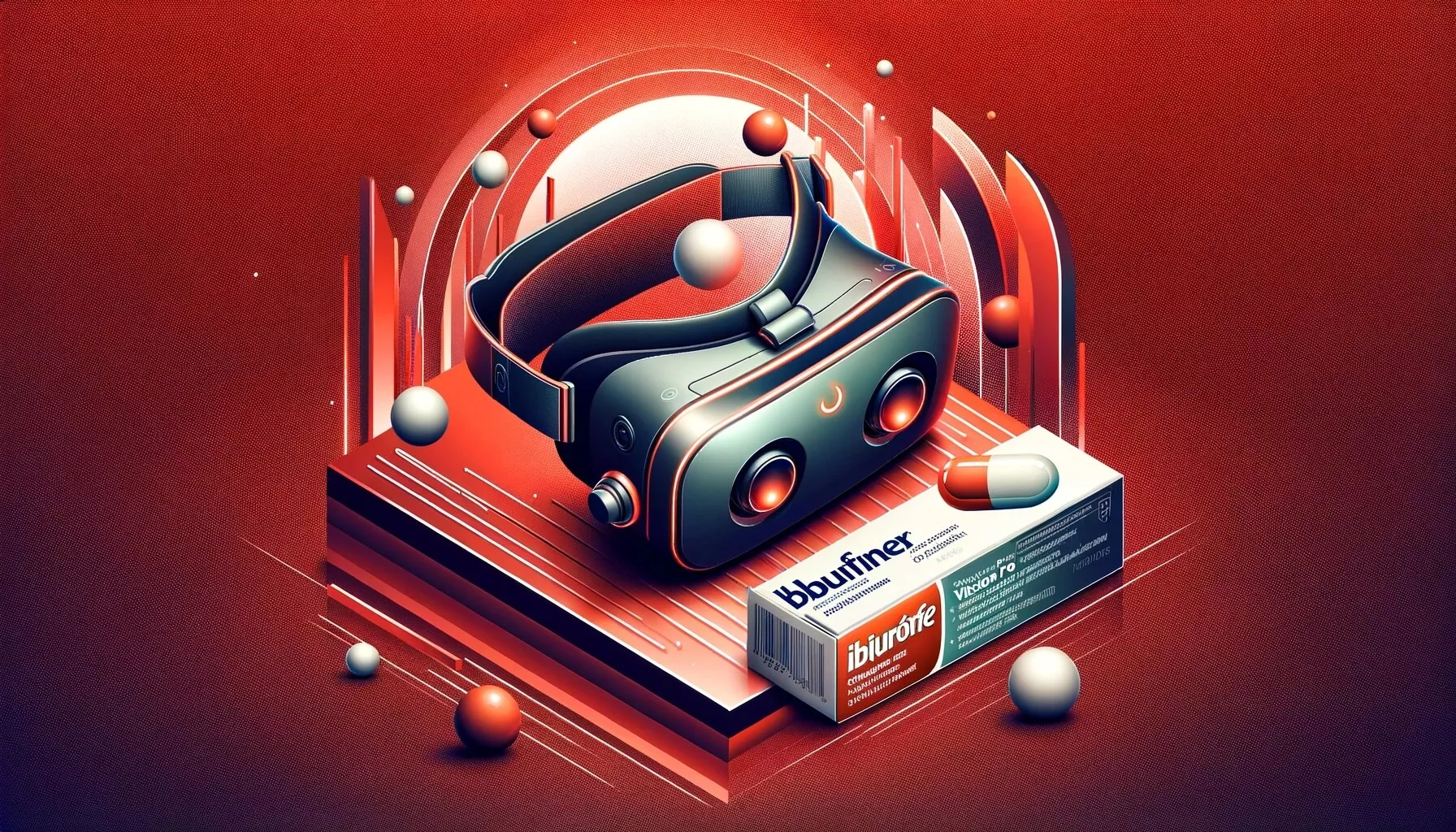
The Apple Vision Pro is a state-of-the-art AR and VR headset that offers an immersive experience with customizable settings for interactive digital environments.
The question of how the Apple Vision Pro affects people with migraines is also relevant to me. Technically, the device uses high-resolution displays and advanced sensors to enable a realistic and personalized user experience. However, this could have both advantages and disadvantages for people with migraines.
From the perspective of a person living with chronic migraine, using the Apple Vision Pro requires special attention. The triggers for migraines vary greatly from person to person, and what is harmless for one can provoke an attack for another. In our test, we found that using the Apple Vision Pro is indeed possible despite these challenges. We have gained some important insights.
However, it is crucial to emphasize that migraines are very individual and each user can react differently to the visual and sensory impressions of the Apple Vision Pro.
The First Minutes and Hours with the Apple Vision Pro
The first use of the Apple Vision Pro was a really exciting experience, yet it quickly became apparent that it can be very demanding on the eyes, head, and neck. The weight of the VR headset should not be underestimated, as it can quickly lead to tension, which in turn can trigger migraine attacks for someone like me. Just after the first 20 minutes of my initial session, I had to remove the glasses. My forehead felt burning hot, my neck was tense, and my eyes urgently needed a break from the digital environment.
After wearing the glasses for several hours over a few days, mostly in 20-minute intervals, I noticed that it gradually became easier to wear them. The initial heat and pressure on my forehead decreased. However, regular stretching exercises are essential to avoid tension that would otherwise trigger migraines in me. After each use, I have noticeable marks on my forehead.
My eyes no longer feel as strained because I can place the virtual windows far enough away, which is particularly comfortable during online meetings. Viewing a virtual window that seems two to three meters away is extremely relaxing for me. However, the quality of the cameras in Passthrough mode is just adequate and requires adjustment to prevent eye strain, especially when reading small text, which can again trigger migraine attacks. In poorer lighting conditions, the use becomes more uncomfortable for me, and it is advisable to avoid direct light sources that shine on the camera lenses of the glasses.
What can I do to avoid migraines after using it?
Adhering to regular breaks is essential when using the Apple Vision Pro – ideally every 15 to 30 minutes. During these breaks, it's important to stretch, move, and give your eyes a break from screens, so avoid immediately reaching for your phone. Also, don't forget to blink, especially during longer sessions like watching movies or series. When the fans of the Apple Vision Pro become active, the eyes tend to dry out faster, so regular blinking becomes even more important, or let the glasses cool down for a while. To reduce strain on the neck during longer sessions, the glasses can also be worn while lying down. People prone to motion sickness should remain as still as possible while wearing the glasses to avoid discomfort.
Consequently, I can recommend for migraine sufferers when using:
- Don't forget to blink regularly.
- Gradually increase usage time.
- Regular breaks for eyes and neck.
- Do not read displays through the Passthrough.
- Choose different distances for windows to relax the eyes.




